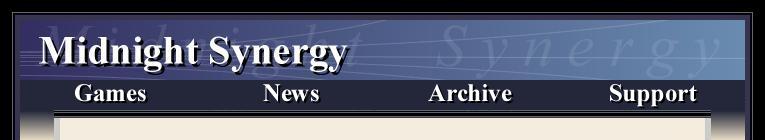|
Return to Wonderland
Level Editor
Advanced Option: Custom Houses
Return To Wonderland Deluxe gives you several options to customize your levels even further. The first (and easier) thing you can do is paint your own houses. To do so, follow these steps.
1. Load the level editor, press Shift-H (QWERTY keyboard). A prompt for a directory will appear. This is the name of a sub-directory inside the "CustomHouses" directory that you will have to create. It will contain the four house styles associated with this name. To avoid multiple users using and sharing the same names, always add some random letters or numbers. For example, if your name is "Jan", don't just call this "Janshouses" but e.g. "JanH234ASFKS". A second house set could have a similar name, e.g. "JanH62393QSDF".
2. Create your level using the four house styles.
3. Create the Sub-Directory of matching name, copy the "template.jpg" file from the CustomHouses directory into that directory. Rename it "house1.jpg" to replace the "1" house style, etc.
4. Edit this picture in your graphics editor.
When you now play this level, Return To Wonderland will load in any house styles it can find in the sub-directory you supplied. For example, if your level uses house styles 1, 2, and 4, but your sub-directory only contains "house1.jpg" and "house4.jpg", then styles 1 and 4 will be taken from your file, while style 2 will revert to the built-in default.
Click here to return to the Index.
| |