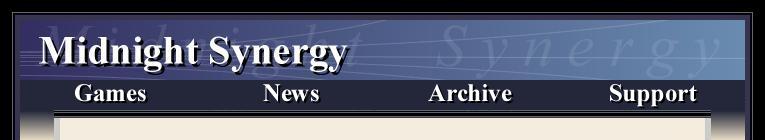|
Return to Wonderland
Level Editor
Reference Guide: Tile Classes
This reference guide gives a detailed explanation to the various Tiles that can be used to construct a level in Wonderland.
Please note that certain topics are labelled "Advanced". It is
recommended that you do not work with these tiles until you have a good understanding of how to construct basic levels.
--------Floors--------

The most basic tile. All objects/characters can be placed on floors. Many, if not most, should be placed on plain floors.
(e.g. it doesn't make sense to put a Rainbow coin in a wall -
you will never be able to collect it).
You have the choice of four floor styles (blank - the "classic", as well as new styles "B", "C", and "D").
(Advanced) The floor tile marked "X" looks like the classic tile, but acts as a wall (Stinky cannot walk on it, for example). This is primarily used for to mark larger structures such as houses or custom models, but can also be used for some very tricky puzzle designs.
--------Walls--------

There are two wall types, basic (left) and "deep wall" (2nd from left). The basic wall is
used to define rooms and passages in a level. A wall cannot be
traversed by Stinky, Loof, or any other character/object, such as monsters, fireballs, etc. It is, simply put, a complete barrier to everything in the game. The final two wall tiles are the same as the basic wall, except that they are higher by a factor of 1.5 or 2.0.
(Advanced) The "deep wall" is used to create a tower effect surrounding a level (used, e.g. in Wonderland World 5 - Top of the World). Deep wall tiles have to completely surround the level, that is you should have the entire border (and possibly some of the interior) filled with a row/column of deep walls, then normal walls. The following is an example of proper use:

--------Water--------

Water cannot be traversed by Stinky/Loof or Monsters, with the exceptions of Fireballs and
Flying Saucers that simply fly above it. Boxes/Boulder/Reflectors can be used to build bridges over water. A single wooden box will float, forming a bridge, while two of any other object are required (as they sink to the bottom). As for monsters: Coilys and Kaboom!s will automatically avoid water, but Z-Bots will head straight into it, causing them to short-circuit and explode.
--------Ice--------

Ice will speed up an object (Stinky/Loof/Box/Monster) and take away control until the object has left the ice patch or has been destroyed. The five ice-tiles include one straight patch, as well as four corner tiles to allow objects to be transported along curved paths. Note that the corners of a curve should be blocked off by e.g. Walls. In the example below, walls are placed to block an object from entering the curve from the left or from above... which will have unpredictable effects.

Note also that one should avoid placing most objects (such as boxes) on ice to begin with - again the effect can be unpredictable. Monsters, for example, never enter ice fields (with the exception of Flying Saucers and Ghosts - they simply float above them).
--------Conveyors--------

Conveyors are similar to ice patches, except that they force an
object into a particular direction. Should two objects collide on
conveyors, they are destroyed. Note that there are four conveyors (one for each direction), and four switchers. Switchers act like conveyors, except that they switch to the opposite direction after every use. The green arrow indicates the current direction, the dark green the "alternate" direction.
As with ice, monsters will not step on conveyor belts, and should not be placed on them in the editor. However, a box or boulder can be placed on them... for example, placing a boulder on a conveyor belt will start the level with the boulder rolling in the direction of the conveyor.
Note that there are two complete sets of conveyor/switcher tiles marked "1" and "2". Each of them operates independently, allowing you to turn them on and off independently (see buttons). Make sure that the conveyor tiles match the button you are using, although you can mix and match for some interesting puzzle designs.
--------Bridges--------

There are three types of bridges, either over water (blue) or over lava (red) or over nothing (black). A bridge acts as a regular floor tile, until it is traversed by either Stinky and Loof, in which case it will collapse and leave a water/lava pool or empty space. The number on the tile indicates how many times Stinky/Loof can step on it before it collapses. Note that boxes cannot be pushed onto bridges, and that Monsters will not step on bridges (except Ghosts, Flying Saucers, and Rainbow Spirits - they simply float above them), so it is usually not a good idea to place such objects on any bridge.
--------Electro--------

These tiles are electrocuted at regular intervals, providing a barrier for Stinky, Loof, Boxes, or Monsters. The number on the tile indicates the speed of the interval. A "1" is electrocuted very frequently (giving Stinky/Loof just enough time to cross it in between intervals), a "4" has longer gaps between electrocutions.
--------Cannons--------

Even though Cannons, or "Scouges", are a type of monster, they are placed like tiles on a level, as they cannot move. Cannons come in all four directions (the eyes point in the direction the cannon will shoot) and in four speed levels ("1"-fires rapidly, "4"-fires occasionally). The cannon's fireballs are stopped by walls, gates, and steel boxes (and at the level's edge), but destroy wooden boxes and monsters (except, of course, Ghosts).
--------Lava--------

Lava behaves like water, with two main exceptions: wooden boxes or boulders cannot be pushed into Lava (well, they can, but they explode instantly), and any steel boxes push into the lava are not visible - it is up to the player to remember where (s)he pushed the first box, in order to complete the bridge with the second box.
--------Gates--------

There are two main types of gates, the exit gates and coloured gates. Each come in two orientations, horizontal and vertical.
Exit gates are opened once the last Rainbow coin is collected. Until that time they are impassable to anyone and anything except Ghosts. You will usually close off access to the level exit with these gates. Exit gates are free-standing and can be placed anywhere in a level.
Coloured gates are operated by buttons (see below) and can be opened and/or closed. Should a gate close while Stinky or Loof or a box or a monster are in its doorway, that object is destroyed. These gates are not free standing, and should be framed by walls on either side (otherwise the rotating beam-generators will appear to float in mid-air).
--------Buttons--------
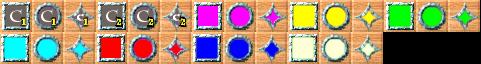
Buttons play a large role in Wonderland. There are nine types, two to control the two conveyor/switcher belt systems, and seven to contain the corresponding coloured gates. When activated, the conveyor belt button turns off the conveyor belts, allowing Stinky, Loof, or Boxes to walk/be pushed on them (note that Monsters will still not step on conveyor belts). The coloured buttons, when activated, turn off all doors with the same colour.
There are three possibilities for each type of button. Square buttons are activated by being stepped on, and stay active. Round buttons only remain active while stepped on (for example, a box can be placed on them to keep them active). Timer buttons will stay on for a short period, then deactivate automatically.
(Advanced)Be very careful when mixing different buttons of the same type (e.g. a timer and a round button for the same gate). Buttons have different priorities, for example a timer button will, when re-activated, turn on a gate again even if a square button was previously pressed. While such setups can be used in your puzzle design, they need to be tested very carefully to ensure you are not getting an undesirable side effect.
--------Teleporters--------

Teleporters instantly transport Stinky/Loof/Boxes (again, no Monsters) to a different location in the level. If one enters a teleporter from (e.g.) the left, one will exit the other teleporter to the right. Should that direction be blocked, the object entering will try the reverse direction, followed by one of the sideways directions. If a teleporter exit is blocked from all four sides, the entrance will no longer function (a useful fact for some devious puzzle designs).
(Advanced) It is very important to place exactly two of each colour teleporter used, however some level designers have used multiple teleporters with some very interesting effects. Test such designs carefully.
(Advanced) Some users prefer to use a different symbol than the Pentagram - you can change the teleporter symbol to a star in the games option menu.
--------Signs--------

A sign can be used to explain a particular puzzle, give a hint, or just to add to the level atmosphere. You can have up to twenty different signs per level. If a sign is placed, a textbox will appear for you to enter the sign text. To edit the sign text later, simply place the same sign number at the same location. Note again that you can only place up to twenty signs in total.
--------Spikes--------
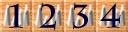
Spikes function very much like Electro-Tiles, but are better suited to certain thematic levels (such as the Haunted Castle). The main difference is that Spikes will reach high enough to destroy Flying Saucers above them, while these monster can fly over Electro-Tiles unharmed.
--------Fake Walls--------

(Advanced)Fake behave like floors in every sense (Stinky/Loof can walk into them, Objects/Monster can be placed on them), except that they have the appearance of a wall (with some slight modification, to give players a visual clue).
--------Empty--------

(Advanced)Empty tiles are just that - nothing! They should only be used with particular level backgrounds. For example, it makes sense to have empty spaces if floating above a cloud background - it does not make much sense if in a Dungeon. Also note that Stinky/Loof/Boxes/Monsters cannot enter empty space (Fireballs, however, can fly through space). In order to enable certain types of puzzles, we decided to make Flying Saucers not enter space - this can be used as an effective barrier to keep them in a certain spot in the level.
--------Box Generators--------

There is one box generator per type of box (wood, steel, boulder, prism, etc). A box generator will do nothing while a box of that type is still active (i.e.not destroyed, submerged, etc) in the level. Once all boxes of that type are deactivated, the box generator turns on and pushes out four more boxes, one per side (unless the exit is blocked).
--------Transporters--------

Three types of transporters exist to carry Stinky and the gang, or boxes, across water, empty space, and lava. A transporter will move, if possible, once stepped on. They do not stop until they hit an obstacle. Boxes can be pushed on and off of transporters. Water/Lava and Empty Space transporters have subtle differences in their behaviour vis-a-vis boxes, and it is best to experiment with them.
--------Trampolines--------

A trampoline will bounce Stinky and the gang, or boxes, over walls and other obstacles. The landing spot must be clear. If you land on another trampoline, you will travel one step further with every new bounce. Stinky and the gang can also change their direction from bounce to bounce.
--------Push Cannons--------

These green cannons behave like their purple counterparts, except that they can be pushed, like boxes. Cannons will not fire while being pushed (but may do so immediately after coming to rest), and as a result cannons can be pushed "out of sync" for particularly devious puzzle designs.
--------Sticky Cubes--------

These gooey boxes will stick to one another and form impenetrable barriers if they come to rest next to another sticky cube. Sticky cubes placed next to each other at level start-up do not start out as solids.
--------Link Spheres--------

Link spheres come in four varieties. They behave like boulders, except that any player induced movement on one link sphere will transmit that same momentum to all other matching link spheres. Note that this only applies to the original player-induced momentum, not any subsequent direction changes caused by trampolines, conveyor belts, etc.
--------Warp Gates--------

Warp Gates are to monsters what Box Generators are to boxes. Once all monsters of a matching type are gone, the warp gate will initialize and generate four new critters. Each critter behaves slightly differently immediately after warping, for example Kaboom!s must have four clear exits, or the explosion of one Kaboom! might destroy all four of them immediately. There are no UFO Warp Gates - use Motherships for these.
----3D First Person Perspective----

This tile placed anywhere on the level will switch this level to 3d first person view and controls. This "by popular demand" feature is quite rough (for example, not all sounds translate properly to the 3d view), and only lends itself to very specific types of levels. Extra care during the level design is required to ensure that such levels remain playable and fun.
----Shadow Stinkers----

Shadow Stinkers are like mirror images of our heroes. They will copy - in reverse - their every movement, if possible. Shadow Stinkers can push buttons and boxes, but will not enter conveyor belts, ice, trampolines, etc. Fire Stinkers, the second group of icons, also throw fireballs at anyone in their sight.
Click here to return to the Index.
| |